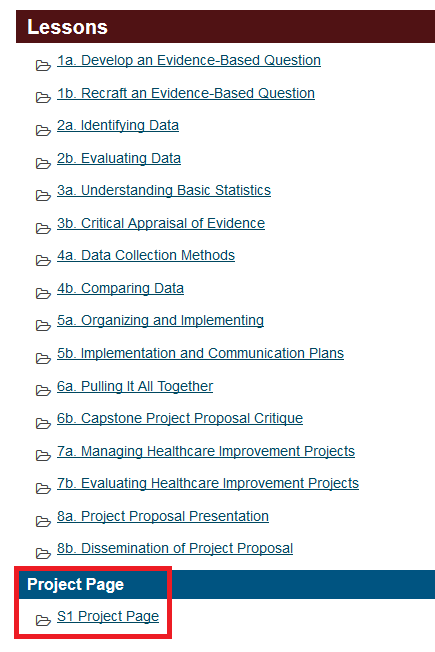
Including a Project page for handling long-term projects
Snapshot
LMS Used: TRACS
Tools Used: Assignments, Lessons, Subpages
Type of Interaction: Individual/Team Project
Credit
Dr. Pamela Willson: St. David’s School of Nursing
Description
The idea behind this strategy is to provide students with a one-stop-shop for accessing all assignments that relate to their final project proposal.
When students are required to submit multiple smaller assignments that eventually culminate in their final project (in this case, a detailed project proposal), it can be difficult for students and instructors alike to keep track of what is due when, particularly when there are additional assignments that do not feed into the final project to throw into the mix.
Process
After some brainstorming among the program team, we decided to create a Lessons Page called “Project Page” that would house a directory (or table of contents) of all the assignments that feed into the final deliverable, with links to the instructions etc. in Assignments. The plan is to give students a bird’s eye view of everything that relates to their final deliverable, as well as an easily referenced place to find the assignment they would like to work on next.
Tool Implementation
In the earlier Lessons, this Project Page will be specifically highlighted for students’ reference; after this, it will be assumed that students will know where to look to find the page.
This site certainly has all of the information and facts
I needed about this subject and didn’t know who to ask.
Look at my webpage; click here
70918248
References:
bad effects of steroids (bookmarkzones.trade)
70918248
References:
legal steroids.Com
70918248
References:
Von Moger Steroids
If you have dumbbells then you can do some of the best dumbbell chest workouts, we went over above with no bench.
You can also get an intense workout out in by
performing chest exercises with resistance bands the place there isn’t a need for a bench to complete.
Mastering the incline dumbbell press accurately is a valuable addition to
any fitness routine. By following these instructions and implementing the key tips, you probably
can effectively target your higher chest, shoulders, and triceps.
Remember to prioritize correct type, use applicable weights,
and take heed to your physique. With consistency and dedication, the incline dumbbell press will help you elevate your
fitness to new heights. If you solely carry
out a flat bench press, you will miss out on growing the upper chest.
It’s important that you prepare your chest with totally different rep schemes and volume.
This exercise is great for full chest activation, however the primary goal is your outer, internal, and upper chest.
Your elbows must be barely bent and about 30˚ away from your physique.
Contract your chest and lift the dumbbells up, maintaining your elbows and
wrists mounted. Cease when the bells of both dumbbells are
nearly to the touch each other, then return slowly back to the
starting place via the same path of movement.
There are numerous methods to build your higher chest and
not using a bench. The greatest method to construct your higher chest
with out a bench is to change your body position or the angle at which
your arms move. You can put your toes up on a platform in order that your chest
is decrease than your ft, at this level you can carry out push ups to help construct your higher chest.
You can do dumbbell chest workouts utilizing an train ball as
support against your upper again together with your torso at forty five levels then do chest
presses or flys. Resistance bands also enable you to construct higher chest muscles and not using a bench by utilizing your body or an anchor point then pressing
up and away. The incline dumbbell press is a superb
variation for focusing on the higher portion of the chest muscular tissues.
Set the bench at a 30 to 45-degree angle and perform the press as
you’d on a flat bench.
There is all the time going to be some individual variation at play because everyone’s body construction and coaching strategy are a bit totally different.
Rather than solely sharing standard ideas, longitudinal information presents new insights that problem conventional rep vary rules.
Think About extra upright alternatives when you get high blood pressure,
frequent complications, or have vertigo. He additionally holds an Exercise Science degree
from Otterbein Faculty the place he was captain of the soccer group.
If you would possibly be getting stronger on either carry,
these are good indicators that you’re gaining muscle in your
higher body. To see one of the best features, I would suggest cycling back
and forth between the two to avoid any stalls in progress.
The problem with out that line of thinking is that you are not considering
instability.
We should admit that the barbell bench press is the
gold commonplace of bench press variations, challenging you to press a heavy single bar over your chest.
If your response to the primary two questions isn’t any (or
even that you’re not sure), the barbell is not an absolute should in your bench press plan. You can practice
your chest muscular tissues with the bench press using dumbbells, supplying you with a extra forgiving implement to work with on chest day.
The “Decline Dumbbell Chest Press” targets
the decrease fibers of the pecs. It’s not as
important for constructing the muscle group when lifting in different positions (flat, incline).
Nonetheless, incorporating all three planes (flat, incline, decline) is a better training method for developing
that rounded sculpted chest look.
Properly, they really type of are BUT each tool has a objective,
and the chest press machine is no exception. To be completely blunt, some
people are scared to bench press for whatever purpose.
While a good coach should gently nudge them into utilizing free weights (assuming they have no conditions preventing them),
some individuals need to start out on machines.
They are much less scary than huge barbell actions and more manageable as there may be much less of a must stabilize the burden. That being stated, they still place a load on the chest and can work to build mass and energy.
If you want extra coaching before making an attempt a bench press, Matheny advised doing chest
presses with a resistance band hooked to a wall.
Furthermore, the independent motion of each arm requires more stabilization, participating smaller supporting
muscular tissues and doubtlessly leading to more balanced muscle
improvement. I’m about to go over what I think are the 15 finest dumbbell chest workout routines.
In addition, I’ll present three muscle-building dumbbell chest workouts, whereas likely
answering any questions you’ve alongside the greatest way.
The dumbbell chest press may be done on a
bench, but the performing it on the floor is easier
on the shoulder joints than the bench.
References:
how long do steroids take to work – Jaqueline –