For more information and questions about copyright, contact the Copyright Officer, Stephanie Towery or check out the resources available at the Texas State Copyright Office and the Copyright Research Guide.
UPDATE: Note that, if the subject of the instruction is the music, then it’s probably going to be fair use. You’ll still have an issue with finding the music to link to – for that I recommend linking to library subscriptions of audio streaming content. If it’s a face to face class, you can play the music in class.
Using copyrighted material in your online course may create legal trouble that could result in heavy fines and embarrassment for you and the university. Following these guidelines will help you model best practices for your students.
Why can’t I use music I already own?
Music on media that you own (CDs) can’t be copied and used in a video. While you own the physical media, you don’t own the right to use the music however you like. You can play the recording for yourself and a close circle of acquaintances, but that’s about it. To add the music to your video requires two licenses. If you need to use a specific song recording (like a top-40 hit) for your video, you should contact an entertainment attorney to help you negotiate a music synchronization license and a master use license.
Music on subscription streaming services and downloaded music, like files from Apple Music, Spotify, or iTunes also can’t be copied and used in a video. This isn’t permitted by the terms of your agreement with these services.
Where can I find openly licensed music?
I recommend starting from the Creative Commons search page. Make sure you check the box that indicates you want material you can “modify, adapt, or build upon.”
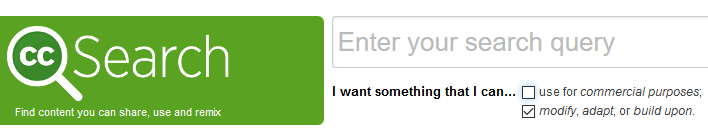
Select “modify, adapt, or build upon”
You select this option because you are creating a derivative work by adding the music to your video. You will need a license that allows you to create a remix or derivative work. The Creative Commons search will filter the results to return only music that has this kind of license.
Enter search terms – the more general the better. Use terms for music styles and genres, like jazz, metal, pop, or country, or terms for instruments, like guitar, piano, electric, or vocals. Separate terms with a space.
Finally, select one of the music buttons. I recommend using ccMixter.
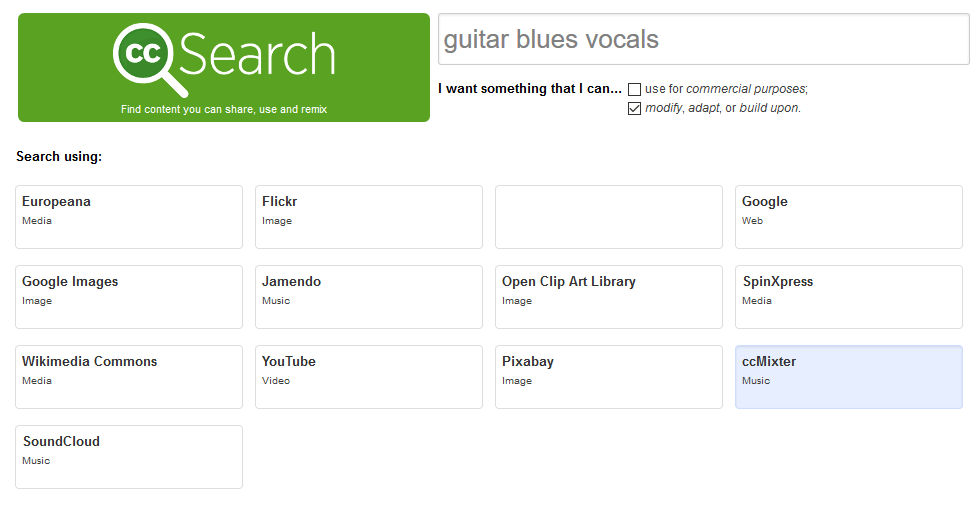
Select a music button (ccMixter is a good choice)
This will open up a list of song files as search results in ccMixter.
This is what a song file looks like in ccMixter:
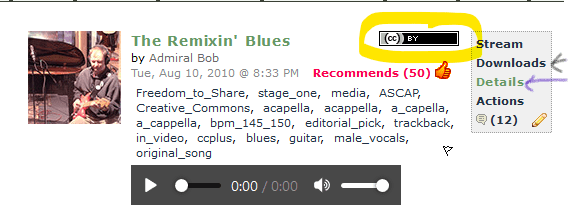
ccMixter
The highlighter circles the license icon, which links to the Creative Commons license information with more information on what the license means. CC BY means you can use it however you like with attribution.
To download the song, click on Downloads (black arrow above) and follow the instructions.
For information on how to attribute this song, click on the song title or Details (blue arrow above). You need to put the title, artist, source, and license (TASL).
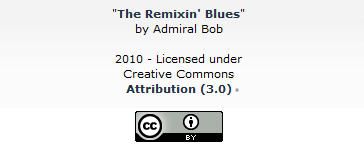
Example of licensing information
Attribution: The Remixin’ Blues by Admiral Bob, on ccMixter, .
You can place the attribution in a text note near the video. If you’re including the attribution in the video itself, type out the URL.
What about low-cost options?
You can license music for your video through an online agent, such as Musicbed, Jamendo or Triple Scoop. You will pay according to your use, and the costs will vary by agent. On Musicbed, a single song is $199; on Jamendo, a single song is $49; and on Triple Scoop, a single song is $60. Make sure to read the terms of the licensing agreement and that you purchase the right license for your use. If your video is for marketing your department or if you plan on running ads on your YouTube channel, your use is probably commercial. Remember that while the university is non-profit, it is not a small business, so if you are marketing on behalf of your department or the university, you will have to pay for a university or corporate license.
Why can’t I rely on my right to fair use to use music in my educational videos?
There is no fair use right to use music as backing in your educational videos. Unless the music is the subject of your instructional video, you will have to have a license to include it.
Note: For music, there are different agents for different uses not covered in this article.
For print rights, use Hal Leonard Online. For rights to record songs, use Harry Fox Songfile. For rights to perform or broadcast songs, use ASCAP, BMI, SESAC and Global Music Rights.
Questions? Ask a librarian. You should have a subject liaison librarian who can help, or contact the Copyright Officer for assistance.