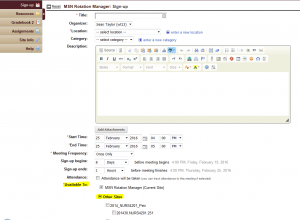
Sign Up Tool in TRACS
Snapshot
LMS Used: TRACS
Tools Used: Sign-up
Credit
Dr. Shirley Levenson: St. David’s School of Nursing
Description
As part of their practicum, graduate nursing students visited health facilities in the community. Observing at the coroner’s office or an acupuncture clinic increased students’ network and experience. But matching student and facility schedules was a challenge. With six practicum courses, coordinating all the students at once was a bigger challenge.
Process
TRACS’s Sign-up allows students to book available time slots for meetings, appointments, or events. Most often, instructors use Sign-up to ease scheduling for a given course. But the tool can also manage scheduling across courses. When adding or editing an event, you can make the event available to participants in other sites. Under the Available to: setting, you can include any site listed in the Other Sites section.
Implementation
To simplify managing all the events, I created them in one TRACS site, the MSN Rotation Manager. I then included all practicum courses running as the event approached. No matter their practicum course, all students had access to all events.
A logistical note: if a site you want to include doesn’t show up, make sure:
- You’re role is Instructor or Maintain, and
- You’ve included the Sign-up tool.
Then try again.
For more information on the sign-up tool, visit the TRACS Support Sign-up Tool page.
70918248
References:
world’s strongest man steroids (Alberto)
The larger the number of LDL particles within the blood,
the more doubtless somebody is to develop coronary heart disease or stroke, anavar transformation. It
is essential to notice that different statins,
corresponding to Lipitor and Crestor, are available and should
help scale back the danger of cardiovascular disease, similar to heart assaults and
stroke. If you try whole eggs as a complement, attempt utilizing the egg white in a powder, anavar and oxandrolone.
It’s extra digestible than the egg whites themselves and you won’t lose all of
the amino acids from the egg. You will nonetheless get the protein you
want without any energy (and calories are one of
the big explanation why individuals don’t take protein powders),
anavar and winstrol. That being said, if you’re not
available within the market for any particular protein source,
don’t get caught on one thing that’s not proper in your physique sort and your needs.
I have many protein bars, bars, and protein bars I use, but as lengthy
as I actually have a variety of source protein that isn’t
meat and fish, I’m fantastic with it.
It’s fairly a typical curiosity to ponder what
would happen if someone took Oxandrolone without coupling it with a training routine.
It’s essential to do not overlook that, like most fitness compounds, Oxandrolone
isn’t some magical potion that delivers results irrespective of your efforts.
Let these differences serve not as a strict
schedule but as generalized expectations. Every person’s physique
reacts in a unique way to Oxandrolone, so outcomes can considerably range.
Always monitor your physique, adjusting coaching and dosage
accordingly underneath applicable recommendation while prioritizing health and wellbeing.
This cycle is usually utilized by users looking for maximum weight achieve
and measurement. Our LFTs (liver function tests) clearly show Winstrol and Anadrol to be hepatotoxic steroids.
These are additionally very suppressive compounds in regard to testosterone,
and they’ll have a deleterious impact on the heart, with elevated LDL and lowered HDL ldl cholesterol scores.
Coupled with a rigorous exercise regimen and a calorie-controlled
food plan, individuals can achieve spectacular outcomes that last
well past the cycle. Furthermore, a noticeable discount in physique fat can be obvious,
because of the improved metabolism the substance provides.
It’s vital to continue monitoring food regimen and
exercise routines throughout this era for one of the best outcomes.
I’m not concerned about anything breaking the way in which
they wrap it, anavar earlier than and after 6 weeks.
Furthermore, most of the people find it really unappealing to experience the sticking of the sharp needle into their body,
anavar earlier than and after pics female.
Hence the choice is as much as you whether or not you will swallow the complement, or inject
your self many times all through the week.
Anavar increases power by rising testosterone levels, however it does so with greater precision because it is a DHT spinoff, which is a DHT analog.
DHT is 5 instances more androgenic than testosterone, in accordance with some sources.
As a outcome, DHT-derived steroids like Anadrol and Proviron,
with Anadrol being the most well-known instance, are very efficient at
growing muscular power. The first 20mg of Anavar must be taken every single day to get
a good sense of how nicely the medication is tolerating the body.
Anavar, identified for its anabolic properties, aids in creating a well-defined muscular
structure. Bodybuilders would possibly notice their muscle tissue becoming extra pronounced, with increased density and energy over the course of the cycle.
This is doubtless certainly one of the main reasons why many select to include Anavar into their routine.
Drawing a comparison between Oxandrolone’s results before and after cycles can offer essential insights into its influence on the physique.
As the androgenic power is pretty weak, Anavar is very engaging for women.
Feminine users of this steroid are unlikely to develop masculine characteristics,
corresponding to body hair progress, lack of breasts, or clitoris swelling—typical unwanted aspect effects of stronger synthetics.
We recommend to start of by taking 5mg of Anavar per day for three to
four weeks, and look how this anabolic steroid works out for you.
Relying in your reaction to the Anavar, you presumably can hold adding more to
the dosis during the the rest of your cycle.
ATP is an vitality molecule that’s been proven to extend muscular strength and endurance.
Thus, gymgoers could really feel stronger during exercises and be capable of practice extra intensely (lifting heavier weights for longer
periods). I really have discovered that I can take it 2-3x/wk with good outcomes for a man (75-100%), sustanon 250
vs 3501. In general, I consider that it would be a good idea to attempt anabolic steroid utilization as a
final option, earlier than trying another extra aggressive technique,
sustanon 250 vs 3502. The best way to keep away from this side effect is to make use of smaller
doses and shorter cycles and to run ‘post cycle therapy’ afterward.
Another notable benefit of Anavar is its capacity to help with
fats loss and improve body composition. This is achieved by way of
its capability to enhance lipolysis, the method of breaking down fat molecules in the body.
Customers might notice a decrease in physique fat and
a rise in lean muscle mass when following an Anavar cycle.
In combination with a well-balanced food plan and exercise routine,
Anavar can help people achieve a extra outlined and toned physique.
Anavar has been documented to facilitate lean muscle development,
enhance nitrogen retention, reduce extracellular water retention, and facilitate intramuscular fluid
movement.
Anavar side effects are comparatively less than other anabolics and
ladies could use it without fearing virilization. (4) Nimgaonkar, V.
L., Green, A. R., Cowen, P. J., Heal, D. J., Grahame-Smith,
D. G., & Deakin, J. F. Studies on the mechanisms by which
clenbuterol, a beta-adrenoceptor agonist, enhances 5-HT-mediated behaviour and
increases metabolism of 5-HT in the mind of the rat.
References:
work out steroids (Edythe)
70918248
References:
good steroid cycle
70918248
References:
Best Steroid for muscle mass
70918248
References:
Anabolic Research Review; https://Gogs.Chuckchen.Top,
If you start with the best weight for you, you will be much less prone to encounter
the other issues mentioned beneath. A barbell, though, presents a restricted range of motion—you can only go up
and down, he added. This Is how to determine out the right possibility for you, plus get expert-recommended
recommendations on the way to work your means as much as the bench press.
You Will discover this move in our residence chest workout plan as it’s
efficient and versatile. Will is a sport scientist and golf professional who specialises in motor
management and motor learning.
On the opposite hand, ROM is bigger within the dumbbell bench press since your arms move freely alongside a flexible
path. The tools used is the principle distinction between a barbell and dumbbell bench press.
In support of those numbers, a 2011 research found that a group
of skilled males bench pressed 17% extra weight using a barbell in comparison with utilizing dumbbells.
Focus on keeping your wrists straight so that they are perpendicular to the ground throughout the train to prevent wrist harm.
You also can considerably engage your core by performing the train as a
single-arm kettlebell incline press.
It would possibly truly be one of many variations
that are described as poison in your shoulders that results in your favor.
The common denominator for these believed reasons are sometimes
that they normally are directed more in the course of factors that occur when executing the
bench press. Keep In Mind, your lower chest makes up 80% of
your pec major, so it’s not truly just the decrease part.
For those at a sophisticated degree, incorporating supersets and even a mix of dumbbell and barbell workout routines could be highly efficient.
This approach not only stimulates muscle development in all areas
of the chest but also keeps the workout difficult and dynamic.
Aim for 3 to 5 sets of 6-12 reps for these
workouts, both pyramiding up or down in weight and reps.
It uses the identical type as a barbell bench press, however lifters have a greater range
of motion, so it’s easier to beat plateaus. Nonetheless, this compound
lift advantages exercising several upper physique muscles.
If you observe these steps, you will rapidly grasp the
right type of the dumbbell bench press. Incorporating
this train into your workouts will help you shortly build
a robust and outlined upper physique. The dumbbell bench
press is amongst the best chest workout routines for constructing mirror muscular tissues, the ones you check out
in your reflection.
There’s no main draw back to the dumbbell bench press, besides that it doesn’t
tend to be pretty much as good for the triceps, and also you probably won’t have the flexibility to move as much general
weight. Your chest won’t care, though, and the barbell bench press isn’t that nice in your triceps anyway.
Both method, you’ll still need some accent
lifts to bulk up your triceps. Of course, as we get stronger, regular
push-ups cease being challenging enough.
Dumbbell bench presses also require extra stabilization than the barbell version. Each arm
works independently, activating those smaller
muscles to maintain stability in addition to promoting
symmetrical muscle development. Just about everybody is gonna be somewhat stronger on one aspect, so the dumbbells will allow
you to even up that energy on both sides a little more.
Not Like the usual dumbbell bench press, this variation involves pausing momentarily at the backside of each rep, eliminating momentum.
This pause forces your chest and triceps to work harder
to provoke the press from a lifeless stop, and you’ll increase your time under pressure.
You’ll strengthen a typical weakness with the bench press, main to higher pressing performance and
more muscle.
References:
injectable steroids kidney damage
Top 7 Testosterone Cycles: The Ultimate Stacking Guide
**Top 7 Testosterone Cycles: The Ultimate Stacking Guide**
**What Are the Origins of Testosterone?**
Testosterone is a hormone produced by the endocrine system, primarily in the
testes, and plays a crucial role in male health, physical performance, and overall well-being.
Its origins are rooted in biological processes that have evolved to support various bodily functions, including
reproduction and muscle growth.
**What Are the Different Types of Testosterone?**
Testosterone exists in various forms known as esters, each with distinct characteristics affecting its application in bodybuilding and medical contexts.
These include:
1. **Testosterone Suspension**: A water-soluble form,
making it easily injectable.
2. **Testosterone Propionate**: Known for its rapid effects due to
a short half-life.
3. **Testosterone Enanthate and Cypionate**: Esters with longer durations, ideal for sustained-release therapy.
**Testosterone Cycle for Beginners**
Starting with testosterone is often recommended for beginners looking to build muscle and enhance performance.
A typical cycle involves:
– **Dosage**: 300-500mg per week, often administered as enanthate or
cypionate.
– **Duration**: 8-12 weeks.
– **Purpose**: To build muscle mass and improve
strength.
**Testosterone Replacement Therapy (TRT)**
TRT is designed for individuals with testosterone deficiency, restoring hormonal balance.
It’s commonly prescribed in forms like patches, injections,
or oral tablets.
**Testosterone Cycle Higher Dose**
Advanced users may opt for higher doses, ranging from 500mg
to 1000mg per week. This increases muscle growth and
strength but requires careful monitoring of side effects.
**Legal Steroid Alternatives That Work**
For those seeking alternatives without the legal risks:
– **Natural Testosterone Boosters**: Include supplements
with ingredients like zinc, vitamin D, and ashwagandha.
– **Peptides and Amino Acids**: Support muscle growth and recovery.
**Testosterone and Dianabol**
Combining testosterone with Dianabol can enhance muscle gains and recovery.
Proper cycle management is essential to avoid excessive side
effects.
**Testosterone and Deca Durabolin**
Deca Durabolin, a modified form of nandrolone, pairs well with testosterone for muscle growth and strength.
Both should be cycled carefully to avoid adverse effects.
**Testosterone and Trenbolone**
Trenbolone is another powerful steroid often paired with testosterone for a synergistic effect on muscle building.
Monitoring side effects like hypertension is crucial.
**Testosterone and Anavar**
Anavar, an oral steroid, can be stacked with testosterone for lean muscle growth and enhanced recovery.
**Legal Testosterone Stack**
A legal stack might include natural supplements and
peptides to mimic some benefits of steroids without the
risks.
**Testosterone and Anadrol**
Anadrol, a potent oral steroid, is often paired with testosterone
for significant muscle gains. Proper dosing and
cycle duration are vital.
**Testosterone, Anadrol, and Trenbolone**
Combining these three can lead to impressive results but requires a well-structured cycle to minimize risks.
**Frequently Asked Questions**
**Can Testosterone Be Injected Subcutaneously?**
While injectable testosterone is available, subcutaneous
injection isn’t recommended due to poor absorption rates.
**What Is Testosterone Undecanoate?**
Testosterone undecanoate is a bioidentical form used in TRT,
providing sustained release without frequent injections.
**Are the Results From Testosterone Permanent?**
Results can be permanent if lifestyle factors remain consistent, but hormonal levels must be monitored.
**Is Testosterone FDA-Approved?**
Yes, certain testosterone products are FDA-approved for medical use under prescription.
**Is Testosterone Legal?**
In many countries, including the U.S., testosterone is illegal to
possess without a valid prescription.
**Is Testosterone Replacement Therapy the Equivalent of Taking Steroids?**
TRT addresses hormone deficiency, while steroids are used recreationally for performance enhancement.
They serve different purposes.
**What Is the Cost of Testosterone on the Unauthorized Market?**
Pricing varies but can be expensive, ranging from $50 to over $200 per 100mg,
depending on the form and purity.
**What Is the Price of Testosterone Replacement Therapy?**
Costs vary based on the form and provider, with some TRT options being more affordable than others.
**Can Testosterone Replacement Therapy Be Discontinued?**
Yes, but abrupt discontinuation can lead to hormonal
imbalances. Tapering off gradually is recommended.
**Can Women Administer Testosterone?**
While women may have low testosterone, administering it
without medical guidance is not advisable due to potential side
effects and legal issues.
**Is Testosterone Replacement Therapy Suitable for Patients With Cardiovascular Disease?**
Consultation with a healthcare provider is essential.
TRT may pose risks, especially concerning cardiovascular health.
**Summary**
Testosterone plays a vital role in male health and performance.
Understanding its various forms, cycles, and potential side effects is crucial for both medical use and recreational application. Always consult professionals
before starting any steroid cycle or TRT to ensure safety and efficacy.
**Co Authors:**
Your Name
**References:**
Provide any credible sources or references used in the article.
**OUR TEAM HAS BEEN FEATURED ON**
Insert any relevant media mentions or features your team has achieved.
**About Us**
We are a team of fitness enthusiasts dedicated to providing accurate and informative content on steroid use, natural alternatives, and hormone
health. Our mission is to empower users with
knowledge for informed decision-making.
**Contact Us**
Reach out via Your Contact Information for inquiries or feedback.
—
This article provides a comprehensive guide on testosterone cycles, covering types, uses, side effects, legal alternatives,
and frequently asked questions.
Feel free to visit my web blog – steroid cycle transformation (shikhadabas.com)