Snapshot
You name, title, etc.: Mrs. Barbara B. Elliott, lecturer
The school/department you teach for: College of Fine Arts/School of Music
Discipline: Music Education
Class size: 10-25 students
Anything else? Fall 2020 – all 4 of my classes are F2F with 2-3 students in each utilizing distance/virtual learning
Tip #1: Module “To-Dos”
Use module “To-Dos” as a timeline to help students keep track of graded assignments as well as content with which to interact.
Description: After setting up the basic structure of the modules, I added every possible component that a student needs to view, engage, read, submit, consider, etc. This acts as a timeline of tasks for the students to walk through.
Screenshots: Module list/tasks
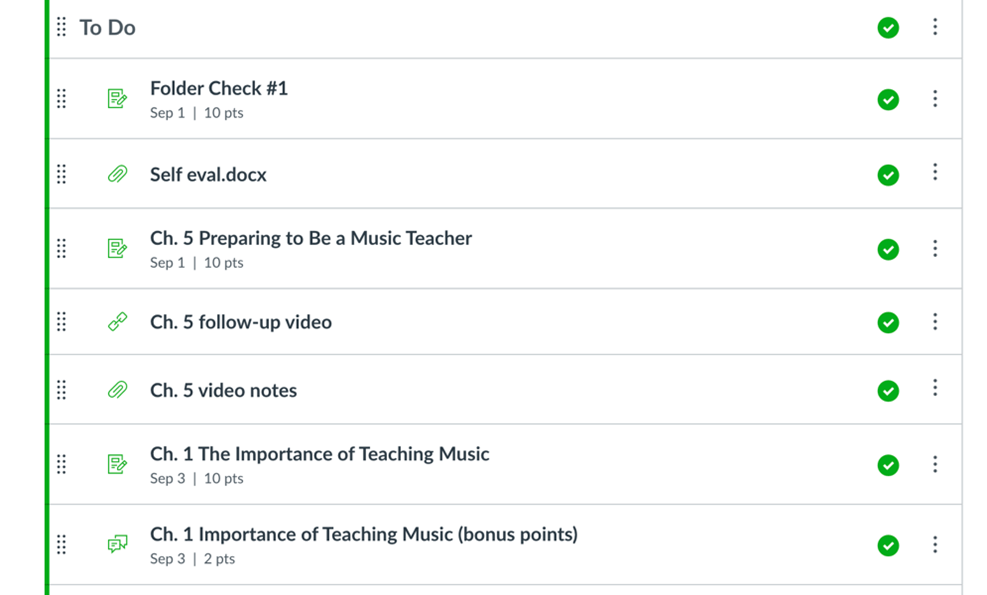 Figure 1 Typical To-Do with assessments, documents, video, and discussion listed below the To Do text header.
Figure 1 Typical To-Do with assessments, documents, video, and discussion listed below the To Do text header.
Tip #2: Copy and paste!
Description: Make a template of the module structure and format that you want, then Duplicate that template as many times as you need for the number of modules that you will have for the course. This saved me so much time as I was setting up the online portion of my courses.
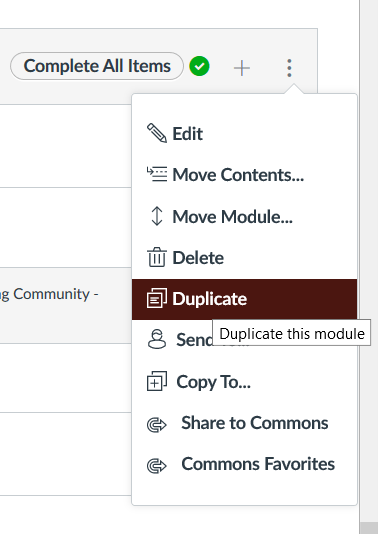 Figure 2 The module drop-down menu shows options for Edit, Move Content, Move Module, Delete, Duplicate, Send to, Copy to, Share to Commons, and Commons Favorites.
Figure 2 The module drop-down menu shows options for Edit, Move Content, Move Module, Delete, Duplicate, Send to, Copy to, Share to Commons, and Commons Favorites.
Tip #3: Work with ODEL
Work with ODEL and instructional designers – take advantage of people who know the ins and outs of distance learning.
Description: My background is public school teacher (face to face) and lecturer (face to face). Before March of 2020, I had not ever taught an online class or had to engage students through distance learning. I learned about Zoom on Spring Break of 2020 in order to conduct classes for the rest of the spring semester.
In July 2020, I took the asynchronous class for online teaching certification and a new world was opened to me – oh, the possibilities with virtual classes! At the end of the course, I had the option to make an appointment with Texas State’s Office of Distance and Extended Learning (ODEL) and took advantage of this opportunity. I met with an instructional designer weekly until the fall semester began and my classes are working so smoothly because of these meetings and the knowledge, Canvas strategies and tips that I learned!
As a music teacher who teaches and trains the next generation of music teachers, I strive to be a life-long learner. This is not easy as I get older and technology and teaching strategies are changing quickly. Having an open mind and accepting advice and knowledge from those more qualified has been the key to this semester starting smoothly – even though I’m continuing to add content to my Canvas sites and correct mistakes I made in due dates and times, I feel more prepared this fall than ever before since starting to teach at Texas State in 2011.