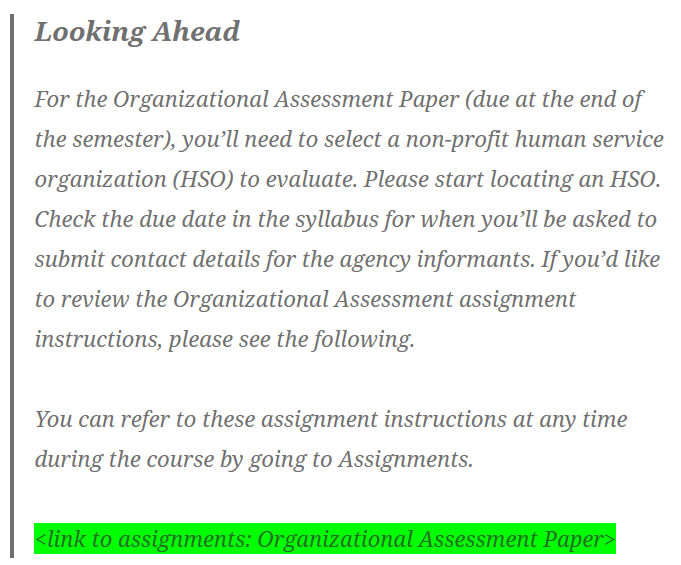
Example: Refer Students to Assignments to find instructions for a long-term project
Snapshot
LMS Used: TRACS
Tools Used: Assignments, Lessons
Type of Interaction: Individual/Team Project
Process
For long-term projects, one idea is to put the assignment instructions in Assignments and link to individual assignments in a Looking Ahead section on the Lessons page. The text in Looking Ahead tells students that they should start preparing for an upcoming assignment and, because the assignment is linked, students can easily reference it.
Tool Implementation
When Assignments (instead of a Lessons page) is used for long-term project instructions, students have one place to go (i.e., Assignments) to get a list of all their assignment instructions and due dates. This is especially useful if the course has interim deliverables associated with the long-term project. Students can easily reference those assignment instructions any time throughout the semester by going to Assignments. In addition, a description of a long-term project with lengthy instructions and rubrics tat can benefit from the formatting feature in Word can be attached as a document in Assignments.
70918248
References:
best steroid for beginners
In addition, you can’t loosen up at the high of a banded deadlift – you should keep tight all
through. If you lift the load slowly, there’s a real chance you’ll
not complete your carry. Electrolytes, misplaced
via sweat during intense periods, need replenishing.
Your feet are going to be simply wider than shoulder-width apart and your toes are going to be barely pointed outward.
You will nonetheless be using dumbbells but doing a Romanian deadlift with them.
These don’t differ too much from an everyday dumbbell deadlift but the focus
right here is going to be centered more on your hamstrings.
You still want to maintain your core tight, and your chest and head up when you perform them.
Variation is a key component of progressing together with
your results in the fitness center and the dumbbell deadlift allows for this.
Attain all the means down to grip the barbell, preserving your back straight and chest up.
Whereas thrusting your hips ahead, it’s straightforward
to put your weight on your midfoot and even your toes. In my opinion, the hex bar is a more beginner-friendly variant as the center
of gravity, again, and arm positions are extra pure.
If you do resolve to train at a powerlifting gym, a daily fitness center,
or a CrossFit field, if you do deadlifts you’ll virtually actually have
something in common with the other members.
Not only will deadlifts enhance your back and your legs, however they’ll also enhance your physique
in general. In terms of the benefits, another key
profit we can’t overlook is the truth that deadlifts will assist to improve your different lifts as properly.
As A End Result Of deadlifts are such troublesome compound workout routines, they require you to
work very hard and as a result, you’re burning more calories to generate the vitality wanted to execute the raise.
I additionally disagree with the notion that deadlifts are too difficult for novices.
In reality, I’d argue that learning deadlifts early is amongst the finest methods to construct a strong
foundation.
Specifically, the realm of the muscle tissue that work to perform the given movement
will expertise probably the most improved bone mineral density.
This article discusses the benefits of deadlifts and
presents a few deadlift variations to add variety and customization to your workouts.
The Dumbbell Deadlift targets the back in an effective method,
with out inserting great stress on the decrease again. This is great for anybody
that isn’t yet assured or technically proficient enough to load up a barbell and deadlift with standard type.
Rest intervals are essential, so take 2-3 minutes between units for sufficient restoration.
You can even use a resistance band should you’re still
trying to get comfy with hip hinging before including
weights. Deadlifts are typically safe when carried out with proper forms, frequency, and
weights for a specific person. Research have proven that energy coaching for older adults and seniors is incredibly efficient, the benefits of
which carry over to deadlifts. It’s secure
and efficient for even the most at-risk populations, like
adults with osteopenia or osteoporosis. After you’ve mastered the standard deadlift,
it’s price exploring different deadlift variations. Each variation offers distinctive benefits and may help target specific
muscle teams.
This is primarily because, at heavier loads, lifters carry out deadlifts with out an eccentric contraction. Either
the eccentric is totally eradicated (drop), or it’s carried out with a controlled
drop. They’re even smaller whenever you use the right type and correct loading.
The reality when asking “what are deadlifts good for?” is they’re helpful for
the again and may actually help decrease again ache.
Doing deadlifts with resistance bands increases the resistance at the finish of the vary of movement,
which will help strengthen and eliminate this space of weakness.
When carried out with correct type, deadlifting strengthens the again muscular tissues, particularly these surrounding the spine.
This strength translates to an improved posture and reduced possibilities of back pain.
Not Like some workouts that isolate particular muscular tissues,
deadlifts replicate pure, on a regular basis actions.
Deadlifting is a foundational strength-training train that includes lifting a weighted barbell or
dumbbell from a resting position on the bottom to
hip degree and then lowering it back down. This exercise
includes holding a dumbbell in a single hand and standing on one
leg whereas bending forward and reducing the load towards the bottom.
Unlike the conventional deadlift, sumo deadlifts permit
for a wider stance, partaking your quads extra and lowering the pressure
on your decrease back. As a beginner, you would possibly find sumo deadlifts simpler to study
as a result of they offer a extra upright torso place, making it easier to take
care of proper form. The power you achieve from deadlifting may
have a carry-over effect to help improve your different lifts including squats,
barbell rows, pull-ups, hamstring curls, and each back motion.
Experimenting with completely different hand placements is key to discovering what
feels most comfy and effective. Proper hand placement is important for
maintaining a secure hold on the bar throughout the carry,
guaranteeing you probably can execute your sumo deadlifts safely and
effectively. Incorporating this system into your training may
help break via plateaus and enhance your deadlift efficiency.
Experimenting with foot placement and hip positioning might help you find
probably the most snug and efficient form on your sumo deadlifts.
And you will still want to use hex bar deadlifts as an elite
athlete to build power or rehabilitation. The hex bar deadlift works a lot
of the muscles of your entire body from your head to your toes.
Okay, some would argue that no compound workouts are truly safe as there could be always
the chance of damage. Another reason why folks discover
themselves falling in love with deadlifts in the fitness center is because of the reality that the exercise itself is
so versatile. So, now that we’ve checked out what deadlifts are and have looked at what you can do to improve yours, let
us now take a look at a quantity of of the various benefits that are
obtainable for us to take pleasure in.
References:
steroids prices
The leg curl machine permits for isolation of the hamstrings by
flexing on the knee and pushing the decrease leg in course of the
hamstrings towards resistance. Secondary muscle tissue activated
are the gastrocnemius, which is the primary calf muscle. The major muscle activated in the course of the hack squat are
the quadriceps, adductors, and glutes. As far as leg
machines go, the hack squat is among the more widespread machines because
of it being safer to make use of and subsequently minimising the possibility of injury.
The leg press is likely the most common leg machine in a business gym.
However, there are different types of leg press machines, and these are the
vertical leg press, the horizontal leg press and forty five degree leg press.
Nevertheless, for particularly concentrating on your abs muscular tissues,
you’ll find a way to adapt the rowing machine in a really unique and efficient way.
And as a end result of it can be adjusted flat, it doubles as a great weight bench to pair with
a bench press, squat rack, or Smith machine. In fact,
there are probably more abs-focused gym machines than you should use in a single workout.
If you’re making an attempt to engage the decrease stomach muscular tissues that work together with your
hips to maneuver your legs, there’s a machine for that.
In this text, we will look at the simplest health club machines for coaching abs, why you must use a machine,
and more. If you’re critical about constructing that six-pack, there are a
few health club machines that may allow you to to do it
correctly. With constant and habitual use, residence
rowers can get your entire body into shape as a end result of it really
works and strengthens so many different muscle groups.
They could be low-tech, but barbells are nonetheless one of the
best ways to construct muscle dimension and power. This barbell only
workout is perfect for those days when you need to use brute
drive to raise heavy weights and embrace your inside powerlifter.
The bench may even raise and decrease on the leg-side (rather than the higher body aspect, just like the benches you use for bench presses).
Many current high trainers worth their salt are going back to the original ways
of training circa the Nineteen Sixties and earlier.
Earlier Than machines were prevalent, and most of the people
wouldn’t even consider stepping into a health club, free weights reigned supreme.
These machines permit you to overload your hamstrings safely with
heavier weights than free weights. Fitness Center machines may be an effective way to build greater, stronger
hamstrings and cut back harm threat. A Smith Machine consists of a barbell fastened within steel rails,
permitting solely vertical motion.
You can even perform a reverse hack squat on the machine, permitting you to focus on the hamstrings.
It’s also safer and simpler to adjust your foot positioning on the
hack squat machine. A weight stack or weight plate that’s hooked up to a cable and
pulley system is another feature of the machine.
The quadriceps muscles are engaged and strengthened when the
user extends their legs straight out in entrance of them.
The American School of Sports Medicine found that
resistance training is typically recommended to reduce the speed or severity of musculoskeletal injuries.
Next, evidence signifies that working out your legs can enhance some degree of pain in your lower again. If you want to crush PRs, add slabs of muscle, or lose weight, KIZEN has the right
program for you. The posterior (plantar flexor) group are muscles situated at the again of your leg that help
in maintaining your toes pointed downward (plantar flexion) on the ankle joint.
The sumo squat is another excellent variation on the standard
squat. Because your ft are planted in a much wider stance (sumo stance), there’s extra engagement of the outer quads, glutes, and hamstrings.
The hack squat train is an fascinating variation of the usual squat.
With free weights, you must worry a lot about your stability when squatting or lunging.
Keep In Mind how I mentioned that other muscle tissue
have to have interaction to maintain up stability? The power diverted to these secondary stabilizer muscle
tissue means there’s less energy to ship to your legs.
This added stability makes it simpler for newbies to develop their squatting and lunging abilities, even if they’ve by no means lifted
weights.
Putting your feet decrease on the footplate will emphasize the
quads extra, however this additionally puts more stress on the knees and should be done
with warning. If your buttocks are raised off the seat, your legs are at too sharp of
an angle. You might need to transfer the seat back until your
knees and buttocks are comfortably positioned. You can acknowledge poor positioning whenever
you feel cramped, and/or your knees seem to be
instantly in front of your eyes. Additionally, the leg press can be safer at
high volumes of weight or reps, which we will talk
about shortly.
Similar to the leg extension, you’ve the added benefit of training both bilaterally and unilaterally to strengthen any muscular imbalances.
Some of the most well-liked fitness center machines for quad workouts embrace the
leg press machine, leg extension machine, and hack squat machine.
The closest you will get are machines that contain compound actions that work a
number of muscle teams and contain motion by way of multiple joint.
These embody the leg press, smith machine, and hack squat, which work the quads, glutes,
and hamstrings. Leg machines are a powerful device for reaching severe decrease body outcomes,
whether your objective is constructing energy, bettering muscle definition, or enhancing athletic efficiency.
The cable machine exercise can work all of your legs main and
smaller muscular tissues by using totally
different attachments, angles, and weights. If you have no idea your max leg press weight, start warming up with the
weight of your body. Exercise your method as a lot as a
difficult weight to do 6 reps at, but you could full three more units of.
This simple calf increase could be very effective because, utilizing only one leg at a time, you’ll should work additional exhausting to stabilize your
ankles.
You’re unsupported, lifting up and down on your toes to have interaction the calf muscle.
Both versions of the train aim to focus on the muscular tissues at the again of the decrease leg.
The hack squat machine engages fewer muscles than the regular squat.
So, you’ll have the flexibility to carry more than you would when it’s simply you and a barbell.
It’s suitable for those seeking to the movement and to focus on the quads and hamstrings
somewhat higher. If you’ve injured your hamstring, you’re in for a
long restoration. Leg curl machines provide you with controlled movements that won’t jerk your muscle tissue and ligaments round.
When you use the Smith machine for bent-over row, you’ll
find a way to normally raise extra weight than you’d whereas using free weights.
This Smith machine train is a must if you would like to develop
your back muscles, such as your lats. The Kaz press is the little-known Smith machine train developed by three-time
world’s strongest man Invoice “Kaz” Kaszmaier.
And by utilizing solely health club machines for exercising,
you’ll be able to keep your self safe from any potential
injuries. They will only have to indicate up
at the health club thrice per week and nonetheless acquire maximum results.
They reduce the menace of exercise-induced accidents,
stop any errors in technique, and yield fairly efficient results in terms of hypertrophy and power gains.
It doesn’t matter if you’re simply trying out weightlifting for the first time
or are a seasoned pro, integrating weightlifting
into your routine could possibly be the best determination in your coronary heart.
This machine provides one of the underrated leg exercises on the health club.
This exercise targets the adductor muscular tissues on the inner a half of your thighs or the abductors
on the outer part of your thigh by the hip. For seated leg curls, bend your knees and push the padded bar down towards the floor.
When lying down, push your ankles into the bar and bend your knees, bringing the bar in direction of your glutes as far as you possibly can go.
While they aim related muscle groups, each machine applies its
load to the lifter differently.
Users can safely navigate the circuit-style
setup, ensuring a comprehensive exercise that addresses numerous muscle teams.
It is often used for numerous workouts, corresponding to
squats and deadlifts. The workout routines chosen can affect
the muscles focused by hamstring exercises on the Smith Machine.
The Smith machine is more of a whatever-you-want-it-to-be machine, but it’s top-of-the-line leg machines
on the fitness center.
Keep reading to study extra about how machine legs are altering our world
and the way they may doubtlessly revolutionize
mobility in the future. One of the advantages
of going to a commercial health club is that you’ve entry to a broad variety of apparatus.
But, except you perceive how to determine on the proper machines for
your coaching goals, you’re going to end up losing your efforts.
If your health club would not have certainly one of these machines, examine other hip abductor workouts
you are in a place to do.
Be positive that you are squeezing your quad when your leg is
extended. This is one rep, and you’ll wish to repeat for reps for this one as a
result of weight not being very heavy for a leg press.
All in all, cable workouts are great for reaching your leg and
glute hypertrophy targets. The pressure of the cable is different than that of
free weights.
Some discover it quiet and easy, while others mention it makes somewhat noise.
Customers respect the value for money of the train machine.
They say it is a good purchase made from durable, secure material that’s worth the fee and energy.
Be certain to get a full extension and contraction on the calves, dropping
down below the level of your toes. Signal up for exercise
ideas, training recommendation, evaluations
of the newest gear and more. The structure is designed whereas maintaining in thoughts
the varied needs and requirements of each bodybuilder. By leaning barely, you can begin in a position the place
the delts start becoming concerned and activated.
The hack squat’s distinctive design makes it primarily
concentrate on the quadriceps. To have interaction extra of your glutes, position your ft higher on the
board. Adding a pause to every rep, particularly on the bottom, can further
intensify the exercise. Read on to be taught about the prime leg machines,
together with the muscular tissues they work and suggestions
from my 14 years within the health business.
Constructing robust legs is essential for balance, speed, and agility, to
not mention aesthetics. Nonetheless, leg day training can be
difficult, and getting access to the right gear could make a big distinction when it comes to being in a position to
attain your workout objectives. Leg machines provide guided motion, reducing
the prospect of improper kind. Free weights require steadiness and coordination, which may
result in errors, especially for newbies. Machines provide
stability, making certain correct joint alignment throughout exercises
like leg curls. For a hip abduction, you’re beginning with your knees collectively and pushing them apart.
For a hip adduction, you’re beginning along with your knees apart and pulling them collectively.
This versatility is perfect for comprehensive leg exercises,
as you’ll be able to target the legs from various angles and with different intensities.
The muscular tissues within the calves are needed for many different actions.
Sometimes, they lag behind in phrases of power compared to the
quads or the hamstrings.
Alternate your sequence of workouts each 2-4 weeks to prevent latency.
The Smith machine is a bodyweight arms workout that strengthens and tones tricep muscles.
It is easy to perform and might match into anyone’s coaching program.
Most Smith machine workouts are pretty much the same because the free weight model.
The solely difference is the variety of stabilizer muscles the Smith machine recruits is much less.
Now you know the best Smith machine exercises to develop your muscular tissues, you’re most likely
wondering how they’d fit into your exercise routine.
If you wish to increase muscle power and measurement, then it
is suggested that you carry out between 8-12 reps with a
heavier weight and slower tempo. This does mean that for an effective
calf workout, you need to incorporate each seated and standing
calf raises for muscular and energy improvement.
Various workouts will allow for isolation of the calf muscular tissues
together with the donkey calf elevate and the standard calf raise.
Additionally, you possibly can incorporate compound actions such as the farmers walk exercise, which may also fireplace up the calf muscular tissues.
Smith machine squats rely on the abductors to stabilize the knees and forestall inward
collapse.
With the Smith machine, although, the machine is doing all of the work
of stabilizing you. The barbell is secured to a rail that can only slide in ONE
path (up/down), so there’s no means you could tip over or stumble whereas lifting.
Primarily, what makes it a great piece of equipment and why the Smith machine deserves its
place in your coaching classes.
References:
buy oral steroids [gratisafhalen.be]
Due to the technical problem of this exercise, it’s higher suited for intermediate to advanced lifters.
Muscles, tendons, ligaments, and bones respond favorably to variations in our train choice.
In Contrast To free weights, cables provide constant rigidity throughout the
whole vary of motion, even at the prime of the train (or peak contraction).
Whereas not many people are more likely to do a cable solely chest workout, it can be carried out and in an effective manner no much
less. If all you have access to is a cable crossover machine, we promise you can get an exceptional chest exercise in. If you want the flat fly,
then place your self up larger on the stability ball
so your upper body is parallel with the floor.
If you need to do an incline fly, rest your again further down on the stability ball so
your torso is angled up.
Trying to study how one can target each of your muscle teams
appropriately (and effectively) – along with the chest?
I’ve designed each program of mine to be an all-in-one, science-based course of that’ll get
you to your dream physique FAST. In this movement, you’re pulling the resistance bands
from high to low positions in a hugging movement. If you’re having bother performing a full push-up, practice a neater push-up variation, the knee push-up.
The wall push up dramatically reduces the stress on the arms, upper again, and abs.
Not each movement you perform in actual life will be seated or lying down like many free weight workouts.
Functionality has to do with training in a way that may translate to actual life actions.
Any exercise you are in a position to do standing vs sitting or laying down will add more functionality.
One Other large profit to training with cables is the fixed rigidity they provide the muscle.
This isn’t a nasty factor at all, as it is how the true
world works, however it does limit the best way you probably can perform the exercises.
You then change to incline dumbbell presses that emphasize your higher chest, followed by dips that emphasize your decrease chest.
Relying on the angle at which you convey your arm forward,
completely different muscle fibers of the pectoral muscular
tissues will work roughly.
Lower chest workouts profit health and wellness by selling core
engagement, strength coaching, and correct posture. Firstly,
core engagement is important for developing stability whereas performing physical activities.
The added stability prevents damage and encourages athletes to work
out utilizing the correct form. Secondly, lower chest workouts promote energy training, which increases the variety of workouts athletes can perform without injury.
Thirdly, lower chest workouts improve posture, which outcomes in a greater lung capability, and fewer back and shoulder ache.
In addition, the constant rigidity throughout the range of movement offered by cable machines, corresponding to cable crossovers, offers a extra vital stimulus for
total muscle progress.
To maximize the focus in your decrease chest muscle tissue, decrease the
angle of your cable fly to a decline. The result is larger
muscle tension and a greater workout for your shoulders, triceps,
forearms, and even your core. The wonderful thing about
utilizing cables for the bench press is that you get an increased
workout all through the complete exercise.
You’ll need to work exhausting to push the load up, but
even at the peak of the movement, the cable is forcing your muscular tissues to tense.
You’ll get no “break” between the concentric and
eccentric phases of the cable bench press variation. Cable machine chest
exercises provide nice selection, ease of use, and
protected coaching choices for all. Whether Or Not you’re studying to stabilize your shoulder or need to
develop a better-looking chest for the poolside, cable
chest workouts are a fantastic possibility.
Manish is a NASM-certified fitness and vitamin coach
with over 10 years of expertise in weight lifting and fat loss health coaching.
He specializes in gym-based coaching and has lots of knowledge about exercise, lifting method, biomechanics, and extra.
These approaches are glorious for maximizing workout effectivity by
introducing variations that problem completely different features of muscle performance without extending workout duration. Adjusting these durations primarily based on private wants is crucial
because it ensures optimal steadiness between muscular challenge and sufficient recovery.
Listening to your body and sustaining proper type throughout every set are equally important when modifying rest periods.
Relaxation durations between sets must be personalized to align along with your health stage and
objectives.
Remember to begin with lighter weights to master the method earlier
than progressively rising resistance for optimal results.
The press and pull are different motions that engage unique muscle
tissue within the body. The vary of movement between the 2 actions in cable
chest workout routines can higher activate the decrease or
upper chest muscular tissues, depending on the motion. In chest
workouts, this can translate to more engagement of secondary muscle tissue like the triceps and deltoids.
There are two major precautions to consider before using compound chest exercises.
Firstly, it’s crucial to prioritize proper kind and
approach before starting compound chest workouts.
With a slight bend in your elbows, squeeze the chest as you
lower your arms in entrance of you. Pull the handles collectively to fulfill in front
of your stomach and maintain the stress. Pull your arms collectively
to have the cables meet together in front of
your chest. When your arms are opened up as wide as they can go, squeeze your chest and triceps to press the
handles again to middle. This forces the muscle to proceed to work with out rest all through everything of each set.
The longer the muscle is beneath pressure, the greater the potential for new muscle growth.
Thirdly, building muscle mass via chest workouts can also contribute to the
next resting metabolic price, leading to extra environment friendly calorie burning even at relaxation. A decrease
chest workout is a set of workout routines that concentrate on the
lower portion of the pectoralis main and pectoralis minor muscles.
Targeting the lower chest is important to develop a extra outlined and proportional chest.
It is essential to prioritize a proper warm-up routine to organize your body for chest workouts.
Heat ups assist to stop injuries by getting ready the muscle tissue, joints, and connective tissues for the exercise.
Moreover, maintaining appropriate type and approach is crucial throughout every
chest train. Proper kind ensures optimum muscle engagement, reduces the danger of strain or imbalances, and maximizes the effectiveness
of the exercise. It is advisable to begin with an appropriate resistance degree or weight that permits for proper kind and management.
Gradually growing the intensity or resistance as your energy improves will help you progress safely.
To enhance the range of motion, a swiss ball can allow the shoulder blades to contract across the arched floor.
Being in your feet allows your complete physique to get entangled in a stabilizing capacity while the
pecs, delts and triceps guide the press. Some moves focus on strength,
whereas others are better suited for muscle progress
or endurance. Completely Different workout routines
may even give attention to the stretched or lengthened place, whereas others
will challenge the muscle in a maximally contracted place.
For instance, shoulder flexion motions stimulate the upper fibers of
the muscle.
The exercise begins with the bench press, which lays a foundation by working just about
your complete chest. The decline push-up is a
variation of the common push-up, in which you’ve placed your ft on an elevation. This makes the exercise heavier
and shifts more of the work towards your upper chest.
Maintain your core engaged and preserve a steady position throughout the movement
to stop harm. Maintain for a second to feel the
contraction of the pecs, then return to the beginning place.
Begin by spreading your arms broad at shoulder peak and feeling
a slight stretch through your chest and shoulders.
“Determining the variety of sets and reps is dependent upon your goals”, Gagliardi mentioned.
For basic muscular health, he beneficial one to 4 units of
eight to fifteen reps utilizing a two- to three-minute restoration interval.
For muscular endurance, he advised two to three units of 12 or more reps using a 30-second or much
less recovery period.
Cable Standing-Up Straight Crossovers are a vital train for targeting the chest
muscles and enhancing power and measurement. When performing this train, stand upright and pull
the cables across your chest in a straight line whereas crossing them over at
the midpoint. This adaptability permits for a custom-made workout expertise tailor-made to individual needs and fitness ranges.
When it comes to reaching optimal muscle activation, the cable machine’s
adjustability plays a crucial function.
Thanks to their versatility, you can add them to any coaching program.
The glutes are our body’s greatest and strongest muscle group, and
the cable glute kickback helps isolate the butt. You ought to often prepare them to ensure optimum strength and muscle positive aspects.Focus on driving
your heel in course of the ceiling while squeezing your glutes on the
top of the motion.
The cable reverse fly is a traditional shoulder exercise to focus on the rear delt.
It permits maximal vary of motion while focusing on your rear shoulder whereas your whole upper back is
concerned. By being on your knees, you can’t depend on your legs at all to
press the weight overhead.
The impartial grip can result in greater triceps engagement than the usual grip.
You can still use an incline bench to do that train, however you’ll want to regulate the
bench to get an excellent contraction. The decrease chest is among the harder areas to coach due to
the lack of variations available and the limited range of motion. It is carried out on a decline bench, which is
set at a downward slope of round 30 to forty five degrees.
By incorporating different grips similar to pronated,
supinated, or impartial, you’ll find a way to target varied areas of your
chest while also partaking the triceps and shoulders to a different extent.
Focus on varying your grip and angle, preserve proper type all through each exercise, modify weight as wanted,
and take enough relaxation intervals between units for optimal muscle activation. This steady resistance signifies that your chest muscles are beneath steady pressure all through the entire range of movement, not like with free weights the place rigidity can differ.
This management is essential when concentrating on your pecs as a end result
of it lets you preserve correct kind all through each train. With cables, the tension remains consistent, and there’s less probability of
momentum causing injury. Carry Out Cable Standing-Up Straight Crossovers to target the internal chest muscular
tissues.
Press the handle straight ahead, maintain for a few seconds along with your
arms at full extension, after which return to starting position. A unilateral cable chest press is
nice for these with a single tower cable pulley machine.
Take a small step ahead, and with a small bend in your elbows, pull the cables downwards in entrance of you,
crossing your arms over in the center.
It is necessary to start with lighter weights and progressively increase the intensity over
time, in addition to to make use of proper form and method to stop harm.
By incorporating these chest workouts right into a well-rounded health routine, males can improve their higher body energy and overall health
and wellness. The greatest chest workouts for males are exercises that target the chest muscles and help to build strength and definition within the upper body.
Chest exercises are key for building and strengthening the pectoral muscle tissue, which contribute to a well-defined and muscular chest.
The finest chest workouts for males concentrate on a man’s health targets, and preferred appearance.
Firstly, growing chest muscle tissue enhances the aesthetic and symmetry of the upper physique.
Secondly, participating in intense chest exercises can contribute to an increased
metabolic price, helping to burn energy and assist weight management goals.
Firstly, by combining workouts, you probably can target
different areas of the chest and stimulate muscle development.
Secondly,, by performing exercises back-to-back with
out extended rest intervals, it can save you time throughout your exercise
whereas maintaining an elevated coronary heart rate for cardiovascular benefits.
The best workout routines to use in a chest superset exercise are people who goal the chest muscle tissue
successfully and permit for quick transitions between workouts.
The greatest chest exercises for ladies are workouts that target the chest muscular tissues and higher body whereas promoting the preferred physique kind of girls.
Have Interaction your chest muscle tissue totally by focusing on managed movements throughout every set,
maintaining steady breathing and allowing ample relaxation time between sets
for optimal recovery. Control the return by resisting the pull of the
cables and bringing the handles again to the starting
place. Keep a steady stance all through, and avoid locking your elbows to maintain fixed
tension on the chest. With a slight bend in your elbows, slowly bring your arms out to your sides while sustaining control.
Contract your chest as you perform this motion after which return to the starting position. Stand in a staggered
stance for stability and guarantee your core is engaged.
The key to this move is bringing the arms throughout the midline of the physique,
getting the best contraction of the pecs in a shortened
position. This version of a lying fly is safer
than a dumbbell model, as there’s much less danger of straining your shoulders within the stretched place.
The supine variation of the cable fly lets you shift a bit extra weight while isolating the pecs.
This move can additionally be glorious for providing
load to the muscle in a stretched place, stimulating progress and bettering your vary of movement.
In addition, particular workouts will permit you
to improve the load, stimulating growth through mechanical demand
on the muscle. The pec major originates from the sternum,
center ribs, and medial collarbone, converging into
a tendon that inserts into the upper arm.
Return to the beginning place beneath management and repeat for
the specified number of reps. You’ll really feel the difference as cables drive every portion of your chest to work independently, carving out that sought-after separation between your collar bone and rib cage.
Image chiseled lines across your chest – every cable motion brings you nearer.
Getting its name from the rhombus (quadrilateral shape) the
rhomboids are comprised of two muscular tissues; the rhomboid
main and minor. The main operate of the rhomboids is to help in the movement of the scapula.
The primary cause for beginning with this train is to prioritize the upper chest.
However, I’ll further discuss train order later on on this article.
Decline pushups are an efficient way to strengthen your chest muscles and practice your shoulders and triceps.
Utilizing cables, as seen in the decline cable chest press, allows one
to keep constant pressure on the target muscle groups throughout the exercise.
The cable crossover is probably considered one of the workouts that bodybuilders have been doing for a long
time. The cable crossover method allows users to exert vital tension on their pectoral muscles without involving other muscle groups.
Now, it’s an unconventional motion in comparability with the regular dumbbell press
with an overhand grip, however it’s useful for emphasizing the higher chest muscle tissue because of the reverse hand place.
My web blog – definition of androgenic (blacklife.x-Y.net)