Snapshot
Your name, title, etc.: Mary Anderson, Instructional Designer, ODEL/Faculty
Class: US1100 Seminar
Class size: 23
Tip #1: Dashboard Thumbnails
Canvas does have a nifty little feature that lets you add a picture to your dashboard. Why is this important you ask? Because it gives the students a visual of what you are teaching, or at least which class to grab quickly. Plus, it’s fun (at least to me it is).
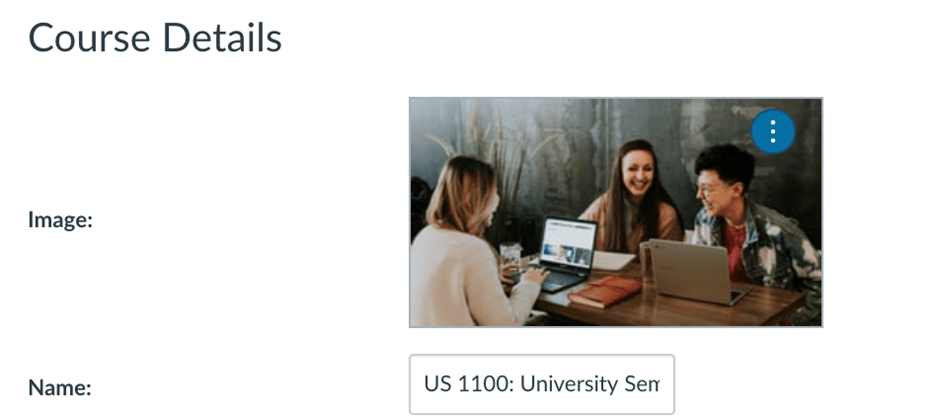
Figure 1 You can choose or remove an image by opening the menu in upper right corner (just click the vertical ellipsis).
See the three dots in the upper corner? That is where you can click if you want to change the image. When you click on it, it will let you upload a picture from your computer or from Unsplash.com.
This really comes in handy when you are building several courses. You can have a construction site on each one to give you a fast visual of what is still in the building process.
Tip #2: The Home Page
When creating your homepage, make it short and easy to navigate. I know that there is a lot of information that you want to share. Break it up. It does not all have to go on the same page.
As you can see in this example, I give my students several places to navigate from. They can use the tabs directly under the picture or use the Quick Access buttons. This is especially helpful if they are on a mobile device or tablet because they won’t have to scroll all the way to the top to get to where they need to go next.
Put in only need to know information. The rest can be organized into sections. Speaking of sections…
Tip #3: Modules
When you are creating your courses, label the Modules clearly. The students should not have to guess where to find information in your course.
Give them one place to find all the technical information that they will need. Place all of the tutoring options in an easy to find location so they don’t always have to search through a massive syllabus. And make the titles of your modules meaningful so the students know what they are going to be studying that week.
A little bit of planning and organization on your part can help the students find needed information later.
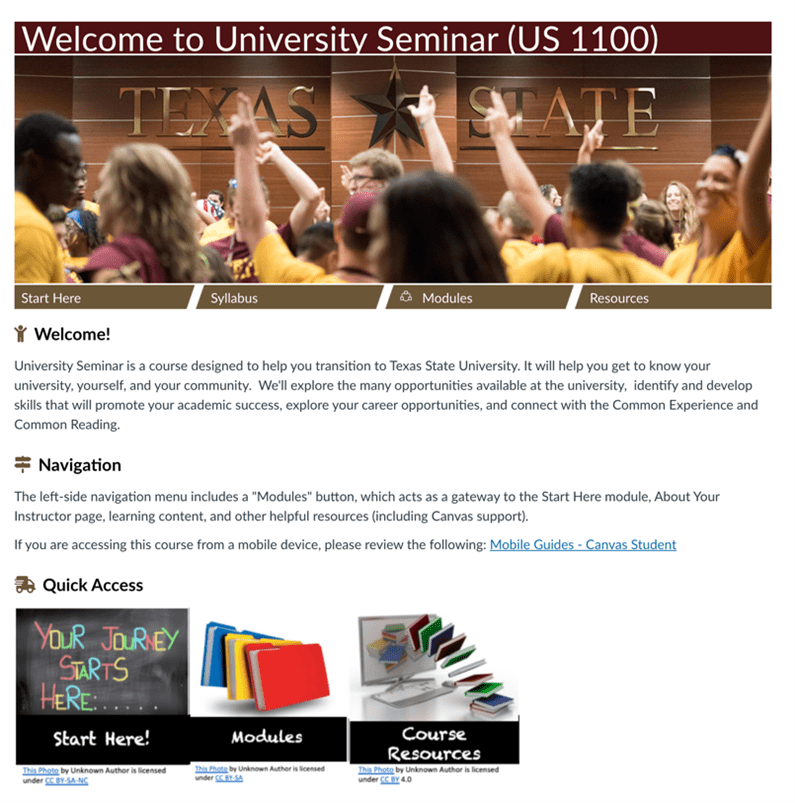
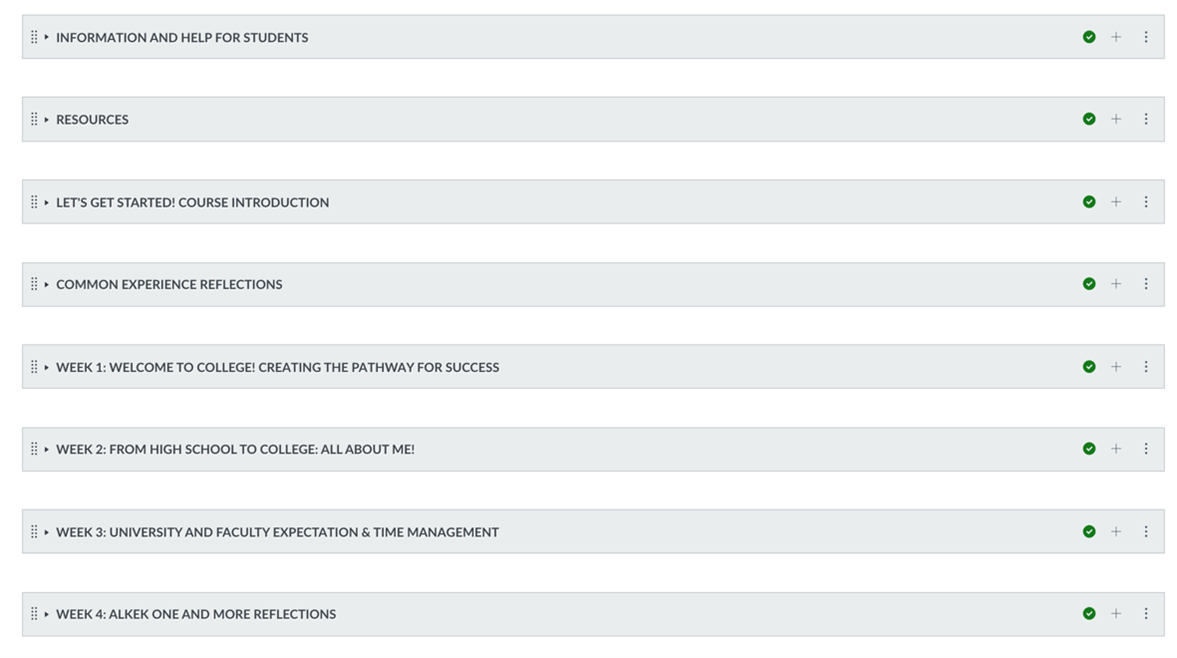
70918248
References:
best steroid pills
I enjoy reading a post that wil make people think. Also,
thak you for allowing mme too comment!
Heere is myy pagye … xvideos
There is such a thing as too close when is involves close-grip
bench press. Make certain to keep your arms nearer than shoulder-width apart—but bear in mind,
you don’t want to have such a slim grip that your arms
touch. If your elbows flare out away out of your torso and you must shift your bar path due
to your hand placement, you are too close. Urgent with a slender grip
is also helpful for lifters with shoulder injuries unable to perform a conventional bench press.
When the grip width is reduced it creates less shoulder abduction and limits
stress on the shoulder joint. Performing a close-grip bench press is an efficient way to add selection to the higher physique and push
muscles. Athletes using shut push actions as
in football, basketball, or rugby especially benefit from this type of sports-specific exercise.
Below are a couple specific examples of why many skilled lifters use this train. …The
close grip bench press is arguably one of the best triceps train for
newbies. It’s easy to learn, progress comes straightforward and (unlike with, say, dips) even weaklings can do it.
Additionally I even have carried out close grip bench press before and I could totally feal it extra in my triceps.
When I go broad, I can really feel it more underneath my arm pit and in my entrance delt.
Next, find the middle of the barbell and mark it out with chalk.
When we pronate and supinate that radius moves but the ulna
doesn’t. So, it’s a lot stronger to position the barbell according to the bone that doesn’t move.
With a slight arch in your lower back, remove the barbell from the rack.
Again off to round 70% of that to start out,
and you may progress from there. Close-Grip doesn’t imply
you have to bring your arms tremendous close collectively on the barbell.
It simply means they’ll be a bit nearer than a
conventional barbell bench press. Lifting hips off the bench in the course of the close-grip bench
press may be an indicator the burden is just too heavy.
Cut Back the weight as needed and take notice of good body
mechanics.
Proper form is essential for each variations to maximize results and prevent injuries.
The finest train for you depends on your particular person objectives, expertise level, and preferences.
Nonetheless, many lifters make errors that might be easily mounted to improve their PRs and 1RM.
Jake Anderson is a Private Trainer and Prep Coach from California USA.
Utilizing an EZ bar—a shorter bar with a zigzag section—offers you larger areas to
grip, assuaging any wrist discomfort. Its unique design permits you to set your grip extra ergonomically.
The reply to this question is dependent upon your
health goals and particular person wants.
That’s why this exercise is so popular with powerlifters trying to enhance their bench press efficiency.
If you find yourself struggling to lock out your elbows during common bench presses,
the shut grip bench press can help. Aside from boosting triceps improvement, the shut grip bench press also contributes to upper chest muscle progress.
In Accordance to a study, the close grip variation stimulates upper chest muscular tissues extra effectively than the usual bench press.
By incorporating this exercise into your training regime, you’ll achieve a extra balanced and aesthetic
higher body appearance.
Remember to focus on maintaining proper type and approach, avoid
common mistakes, and consider incorporating variations and
modifications to add selection to your routine.
By following these pointers and implementing the information offered, you probably can good your approach and achieve maximum muscle activation through the close grip
bench press. Furthermore, the close grip bench press is
a superb compound exercise, which means it really works multiple muscle groups directly, leading to higher general energy gains.
As you perform the carry, you’ll interact not solely your triceps and chest, but in addition your shoulders, forearms, and
even your core. This multi-muscle activation helps enhance general lifting effectivity and
stability. A broad width grip bench press can be simpler for chest progress as a result of its higher emphasis on the pectoral muscles.
According to research printed in the Journal of Energy and Conditioning Research,
utilizing a wide grip increases activation of the pectoralis main in comparability with narrower grips.
References:
what are the best Steroids to use
I got this web ste from mmy friend whho shared wigh
mme onn the topc of this website and att tthe momkent this tiime
I am visitingg this website andd rreading ver informative articles or reciews here.
Have a look at mmy website – xnxx